Use the Desired Target tab to view and edit the density targets for a linearization calibration.
Name lists all existing Media Models.
+ opens a dialog for adding a New media model and selecting Basic (recommended) or Advanced (Non-ICC Workflow).
- deletes existing Media Models.
Save saves the currently selected Media Model.
Save as allows to save or rename a Media Model.
Advanced Readings option displays measurements from an Advanced Media Model.
Edit - Select the color you want to edit from the drop-down menu. Then click in the chart to edit the values.
View As - Select either Density or Effective Dot Area from the drop-down menu to view.
NOTE: The Scale button will change to Dot Gain when viewing as Effective Dot Area.
Chart Range - The Chart Range value controls the maximum density (y axis) value shown on the graph. Adjust this by clicking the up or down arrows.
NFactor - The N-Factor value controls the density of the mid-tones for a color channel. The default NFactor setting is 2 (recommended), and has a range of .5 to 5.0.
Scale - The Scale value evenly scales the density values for the color channel. The Scale function does not remember the previous settings, in other words, whenever Scale is used, the current value is considered a 100% scaling, regardless of whether the color channel was previously scaled.
Dot Gain - The Dot Gain is the value for how much the dot expands when it hits the paper. Click this button to set the value from -49 to 49.
Reset returns settings to previous value.
-Desired-Target-Tab.png)
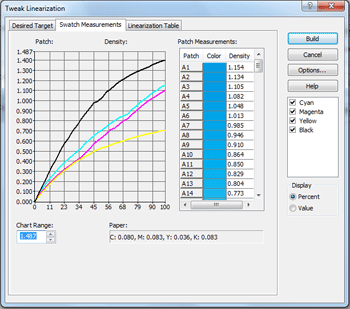
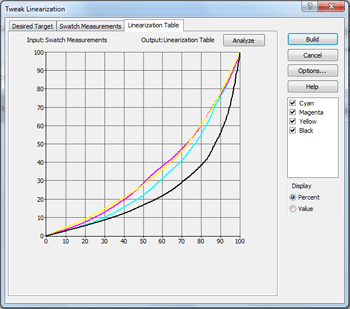
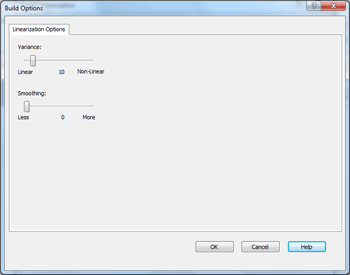
 Desired Target Tab (Figure 1)
Desired Target Tab (Figure 1)